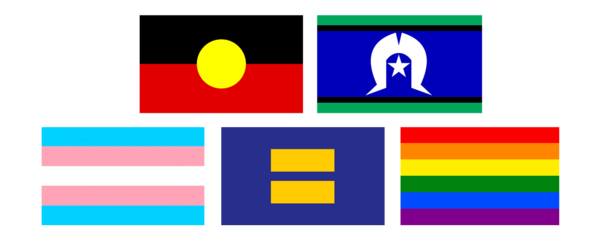Screen Queensland has launched a new easy, online funding application system. The new system powered by SmartyGrants makes your application process a lot easier and is more streamlined.
To submit new applications to Screen Queensland, please visit http://screenqueensland.smartygrants.com.au/
FAQs
Why has Screen Queensland (SQ) moved to an online, applications system?
This is to make applying for funding easier! The benefits will include:
– single, easy-to-use forms;
-You can save your application at any stage and return to it later; and
-You can easily upload most of the documents we require to assess your application.
Is this application form different from previous application forms?
Yes, they are clearer and specific to each program
These forms now reflect all the information that we require to assess your application, and are unique for each program.
Is there a guide to help me use the form?
Yes. The introductory page of the online form will tell you what you need to know.
There is a ‘Help’ function/icon in the top right-hand corner of each page of the application form; and SmartyGrants also has a help guide.
If you have questions about our programs specifically, contact the relevant Program Manager.
What is a user identification number?
The first time you log into the system you will be given a user identification number.
Keep it and the password you choose somewhere safe – you’ll need this number to revisit your application and keep track of previous applications you’ve lodged.
Can I withdraw my application after I have submitted it?
To withdraw an application you must notify the relevant Program Manager by email or phone. You cannot withdraw your application via the online system.
Can I save a draft of my application and come back to it later?
Yes. To leave a partially completed application, press ‘save’ and log out. To return, log back in and click on the
‘My Applications’ link at the top of the screen for a list of applications you have started or submitted. You can reopen your draft application and continue where you left off.
Can I change or add to my application once I have submitted it?
No. No further editing or uploading of support materials is possible once you have submitted your application.
You won’t be able to submit your application until all compulsory questions are completed and documents are uploaded, so the chances of forgetting to include important information are minimal.
What about attachments and documents that support my application?
You will need to upload these. It’s easy.
You need to have the documents saved on your computer, USB or similar first, and there are clear instructions on how to upload files in the application form.
Files can be up to 25MB each; however, the larger the file, the longer the upload time.
Can a number of people, a group, or a team complete the one application?
Yes. Anyone with the log in details can work on the application, as, as long as only one person is working on the form.
Ensure you save as you go.
How do I know if my application has been submitted correctly?
You’ll receive an automated confirmation email with a copy of your submitted application attached. This will be sent to the email you used to register.
If you have not received an auto-generated confirmation, please try resubmitting your application form again before contacting the relevant Program Manager during business hours.
Who can I call if I need help with my application?
If you have questions about our programs specifically, contact the relevant Program Manager.
For many of our programs we strongly encourage you to contact us before applying to discuss the suitability of your application.
If you have technical questions about the application form itself, there is a ‘Help’ function/icon in the top right- hand corner of each page of the application form.
SmartyGrants also has a help guide.
What if I miss a deadline?
For programs with a deadline, any applications received after p.m. on the deadline date will not be accepted.
Please keep a copy of the automated confirmation email you receive when you submit your application – it is proof that your application was received.
How can I keep track of my application?
When you submit your form online you will be given a receipt with an application number.
Please refer to this number when enquiring about your application.
Should I keep a copy of the application that I have submitted?
There is no need. You will automatically receive a copy of the application you sent to us.
Can I re-use my application form?
No. You can’t resubmit an application form that has already been submitted.
Each time you wish to apply you must use create a new form.
Does it matter whether I use an Apple Mac or a PC?
No. The online form will work on both Macs and PCs, and on most browsers.
Which browser should I use?
The following browsers are supported:
– Google Chrome v3.0+
– Safari v3.0+
– Firefox v2.0+
– Internet Explorer v8.0+. Internet Explorer 6.0 is not supported.
What will I need to complete the application?
You will need to complete all the compulsory questions in the form and attach the required supporting materials.
Do application forms expire?
Any application that has been created online but not completed or submitted will expire after 30 days.
You will receive follow up emails reminding you of your incomplete application creation until your application has expired.
After this you will need to start a new form.
What if I need to change or add something to my application form?
If you’ve already submitted your application, you’ll need to contact the relevant Program Manager
If you have not submitted your application form you can make changes at any time.
The new, online application system replaces the old SQ application forms and applications email address, which will no longer be supported. For more information please visit the Forms and Rescources page of the Screen Queensland website, or phone 07 3248 0500.